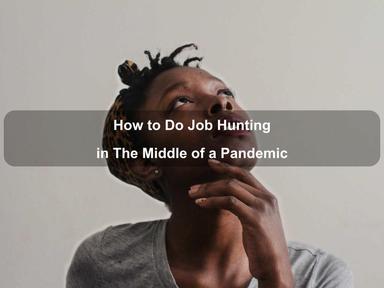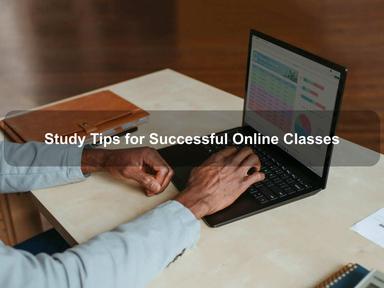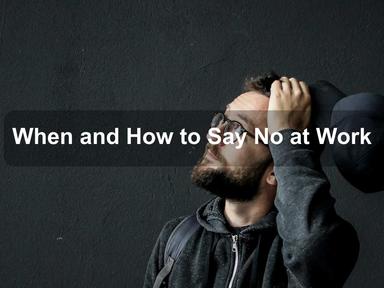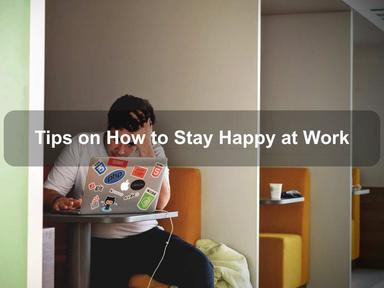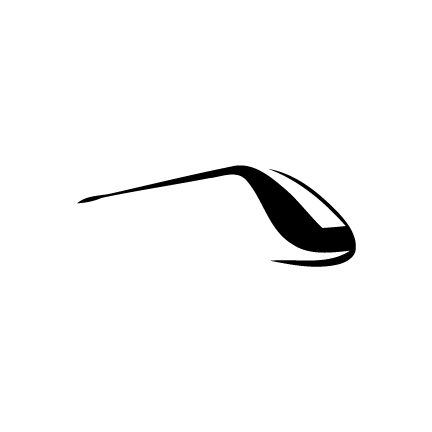published: 07 Sep 2020
5 min read | website: www.ebr.com.au
With Zoom calls being the main source of communication for class, work, interviews and meetings, it is important to learn how to make sure your message is received through the camera lens. In saying this, EBR has gathered a few tips to make sure you ace whatever call you have on Zoom!
1. Actively listen: Make sure to concentrate during the call. Listen carefully so you can understand everything you've been told and try to give visual cues, such as nodding to indicate you have understood the speaker's message. If they're cutting out, don't be afraid to ask them to clarify or repeat what they've said! This shows you're listening and receptive to their message.
2. Maintain eye contact through the camera: Just like in-person situations, it's important to maintain eye contact. Don't glance in a direction that is out of frame - make sure to look at the screen when listening and look at the camera if you're speaking (especially when presenting a speech). Besides maintaining eye contact, sit with your back straight and slightly away from the camera, showing your upper body, so it looks like you're fully ready to learn or work.
3. Don't talk over each other: It's hard to coordinate when to start speaking, especially when you're not able to see bodily cues. A tip is to mute yourself when you're not speaking, and take turns after putting your hand up (you can use the thumbs up feature). Make sure to give everyone an equal chance to speak.
4. Dress appropriately: Dressing appropriately will let people know that you're ready to learn and work. You don't have to dress fancy - donning a tux at every occasion can be overkill. For interviews and work, wearing a simple blouse and a suit jacket (ladies) or a collared shirt with a suit jacket (gentlemen) is fine. Otherwise, during occasions such as class, wearing smart casual or casual attire is fine. However, make sure to stay away from PJs - no matter how comfortable and tempting it may seem!
5. Don't have other tabs open: A long call can start to drag and it can be hard to concentrate. Since you're on video call, it can be tempting to open other tabs and websites and browse. But doing so can make you miss out on important information, like your project's deadline or an exam's time and date. Close all your social media websites, and fully concentrate on what the speaker is saying because people can definitely tell if you're not engaged.
With these five handy tips, EBR hopes that you can communicate more effectively over a Zoom call. Practice makes perfect!
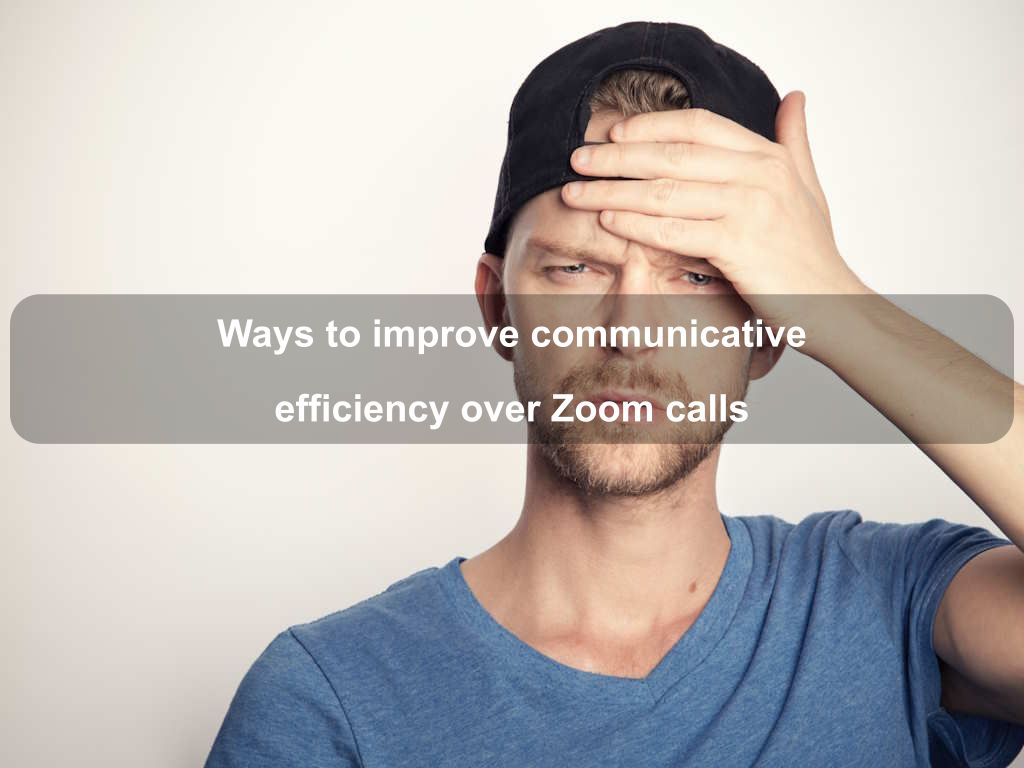
Are we missing something? Help us improve this article. Reach out to us.